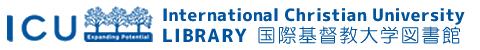
RefWorks is a web-based product that simplifies the process of documenting sources in a research paper, dissertation, or other project requiring references. It helps you to create and manage collections of references using a web browser, to import references from a number of online databases, and to create bibliographies that can be inserted into word processing documents. Before using the product, please read the following instructions. This service is for students, full-time faculties and staff, and research fellows of International Christian University having a university e-mail address “@icu.ac.jp” in accordance with license contract.
There are other citation management tools such as ZOTERO, Mendeley and EndNote. Please be informed that the Library cannot provide supports regarding these software.
NOTICE : The accounts not used for last one year will be deleted.
NOTICE : The RefWorks service will only be available for the present ICU members. The accounts of the graduates and retired staff will be deleted.
You can make an account both on-campus and off-campus.
1. Please access RefWorks Login Page.
2. Click "Create account" to open "Start Using RefWorks" page.
3. Enter your ICU email address.
4. Create a password.
5. Ex Libris will send you an activation email. Click the link.
6. Fill in the fields and follow the on-screen instructions to complete your registration.